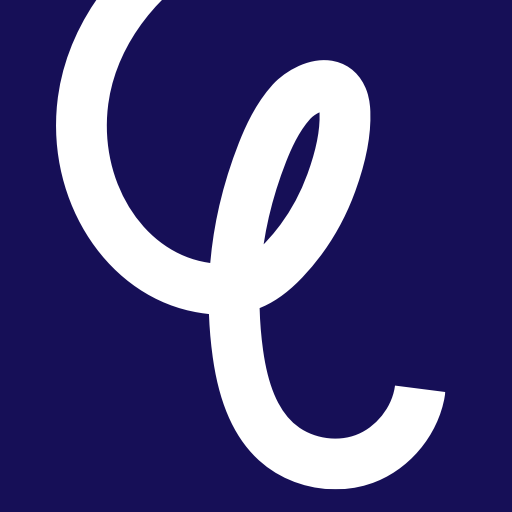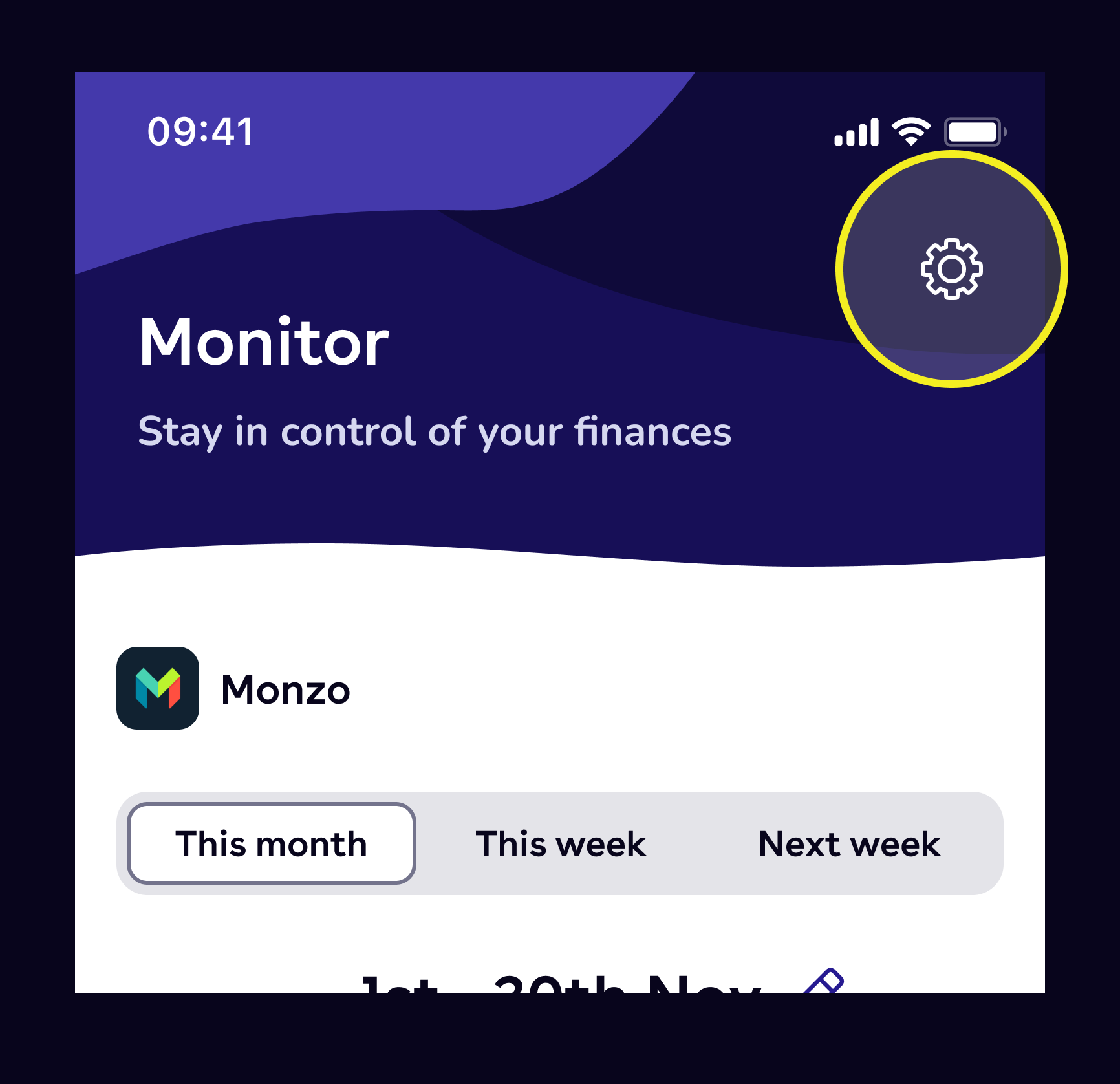How do I change my month start date in Monitor?
Edited
There are 2 ways to update your month start date. This will change your balance after bills amount.
Tap on the pen icon next to the date range
Click on 'Update start date'
Using the calendar view, select the best start date. Your balance after bills calculation will start from this date every month.
OR,
Tap the cog icon at the top of the page in Monitor
Click on 'Update start date'
Using the calendar view, select the best start date. Your balance after bills calculation will start from this date for one month.
Was this article helpful?
Sorry about that! Care to tell us more?