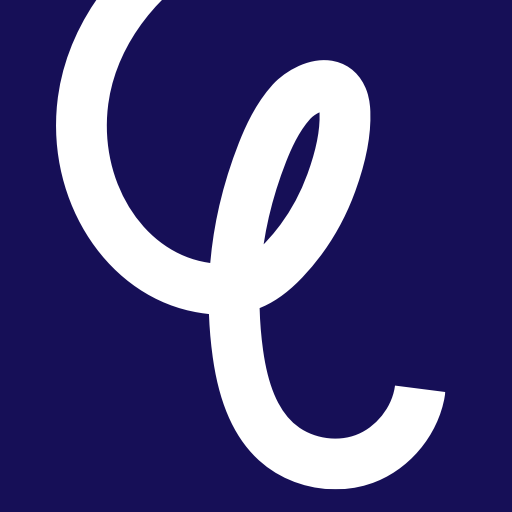Why am I getting push notifications?
Edited
To get the most out of the feature, we will send you push notifications to keep you updated. These notifications let you know when your balance is low, as well as letting you know about any upcoming or overdue payments.
You can manage these notifications at any time:
Log in to your account
Tap on the account icon in the top right hand corner
Select ‘Preferences’
From here you can control which notifications you’ll receive
Was this article helpful?
Sorry about that! Care to tell us more?