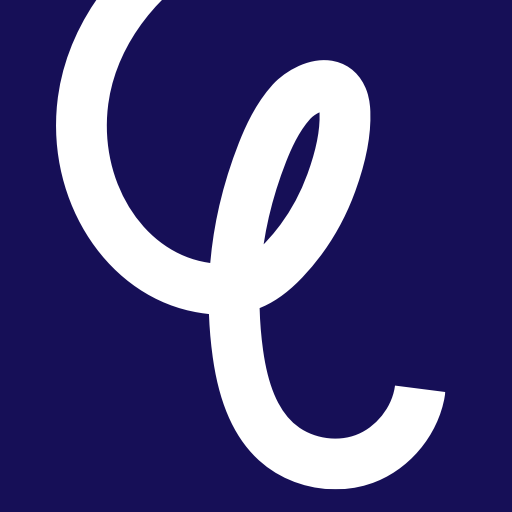What are the different flags I’m seeing in Monitor?
There are four different flags that you may see in Monitor, which will show just above your balance after bills amount. The four states include:
Low balance - if your balance after bills is between £0 - £49
Predicted overdraft use - if you have upcoming bills that may not be covered by your account balance but you have an arranged overdraft
Overdrawn - if your account balance dips and goes into your arranged overdraft
At risk - if you don’t have an arranged overdraft and you have upcoming bills that might not be covered by your account balance. Or, you have an arranged overdraft but you have upcoming bills that won’t be covered by it (for example, if your overdraft is maxed out).
If you’re seeing your balance after bills as a minus figure, this is most likely because we predict that you’ll go into your overdraft, or if you’ve already gone into an arranged or unarranged overdraft.
Please note that some of these flags may not be completely accurate if your income is not included on Monitor. If your income is not included, you can find more information here. If you believe any of the bills or payments you see on Monitor shouldn’t be included, you can remove them by following the steps on this FAQ.