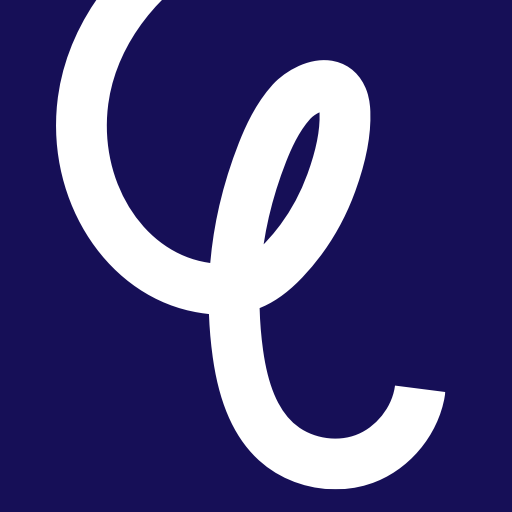What can I do if the information looks incorrect?
It’s important to know that some of the information shown is estimated. Here is a bit more information about why some of it may look incorrect:
Your balance after bills amount:
This might be due to payments still pending in your connected account. If your lender or provider hasn’t updated the information on their end, the information on there may look outdated or incorrect
Check later in the day or the next day and it should be updated with the latest transactions you’ve made
Change your month start date. The calculation may look more accurate if you change the start date to after your payday.
Your monthly recurring payments:
If you’ve recently changed a bill amount, for example a new phone contract or mortgage/rent increase, this will be reflected the following month
New or cancelled bills can take up to three months to appear or disappear from your list of bills
If a bill amount is different each month, for example a credit card payment, the recurring payment estimate will be based on how much you paid the previous month. So if you paid off £50 on a credit card in January, the feature will estimate that this bill amount will be the same in February.
Some payments listed might not be bills. If you're seeing bills or payments that shouldn't be showing on Monitor and you would like them removed, you can find the steps to remove them in this FAQ.
If you’re unsure why the information is incorrect, please contact us at [email protected] and we’ll be happy to look into this further for you.