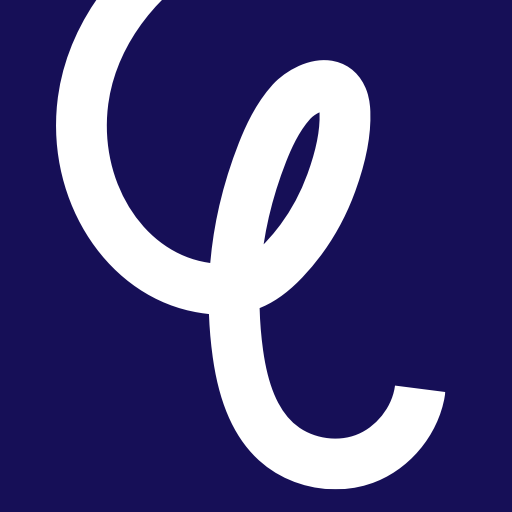How can I close my TotallyMoney account?
Edited
We're sorry to hear you would like to close your account. Our service is completely free and always will be, so it will never cost you a penny leaving your account open.
If you would still like to close your account:
Go to the Account area when you're logged in to your account (this is found at the top right corner)
Click on 'Personal details' or 'My details' if using our website
Scroll to the bottom and select 'Close My Account'.
You are able to close your account on either web or app.
Was this article helpful?
Sorry about that! Care to tell us more?