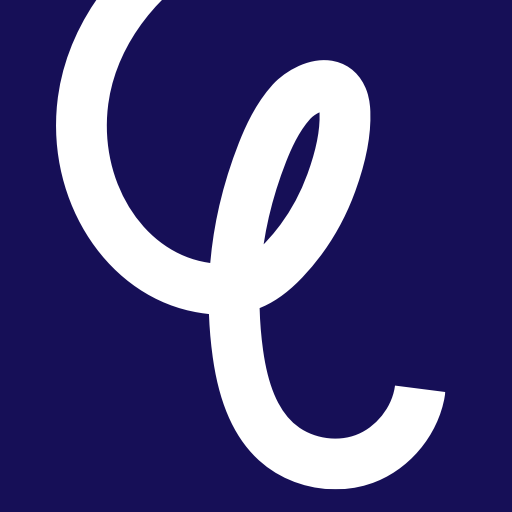How can I unsubscribe from email updates?
Edited
Marketing emails
If you no longer wish to receive marketing emails, you can unsubscribe anytime by clicking ‘unsubscribe’ at the bottom of any marketing email you receive from us.
Alternatively, you can also do this by logging into your account and selecting:
‘My Preferences’
Click the ‘Email Extras’ to the ‘Off’ setting
This will not turn off all emails from TotallyMoney, please see below.
Credit Report, Borrowing Power or Energy service emails
We are required to send these emails, as this is part of the service that we provide to you. If you would like to stop these, you will need to close your account.
If you would like to close your account:
Go to 'My Account'
Select Personal details
Scroll to the bottom and select the 'Close account' button
Was this article helpful?
Sorry about that! Care to tell us more?