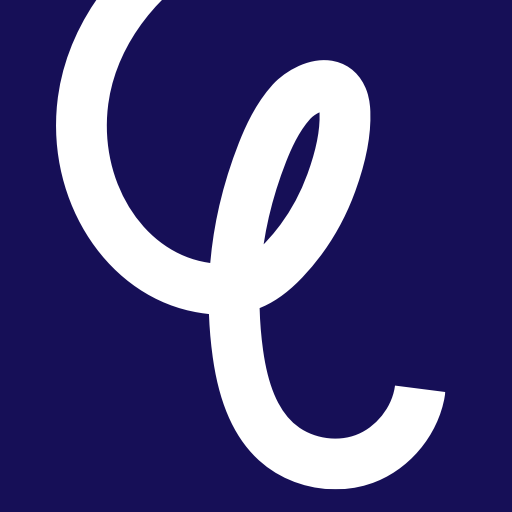Where can I check my electoral register details?
You can check your status on the electoral register by visiting the ‘Profile’ section on your credit report. You should then see the area of the electoral register which will either show the information provided by the electoral office or state that your details are not registered on the register.
If you're on the app, you can find this by:
Visiting the Overview tab
Scrolling to the bottom and selecting Personal details
Selecting Electoral register
If you are on the electoral register but this isn't showing on your report, you can raise this as a dispute with TransUnion so they can add this to your report. Please note, you'll need to provide the date you were added to the electoral roll when raising the dispute. TransUnion will also require evidence via email or post to confirm your full name, address and date you were added, which they'll request once the dispute has been raised. You can read more about how to raise a dispute here.
If you are not on the electoral register and are eligible to vote in the UK, you can get on the register by clicking here. Lenders use this record for identity and fraud checks and if you’re not on the register, it’s likely to affect your application.