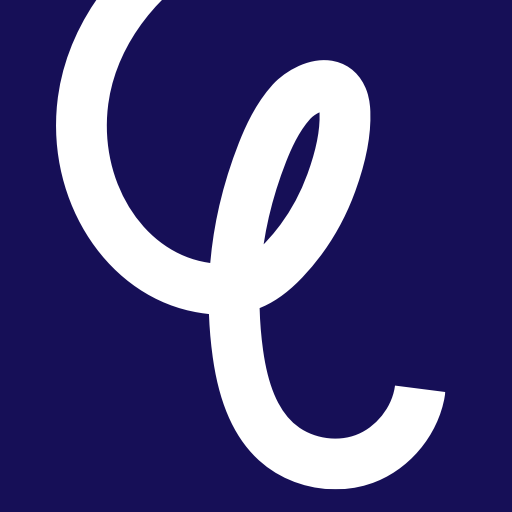How do I connect my account?
Edited
Choose ‘select your bank account’ when the TotallyMoney app asks you. You’ll be taken to our partner, Bud, where you can select the bank you want to connect to from the list provided on the screen.
You’ll then be redirected to your online banking page or banking app. Once you have selected the specific account you wish to connect, you’ll need to log in to the banking app and confirm the connection. Then, you’ll be prompted to return back to your TotallyMoney app.
Was this article helpful?
Sorry about that! Care to tell us more?