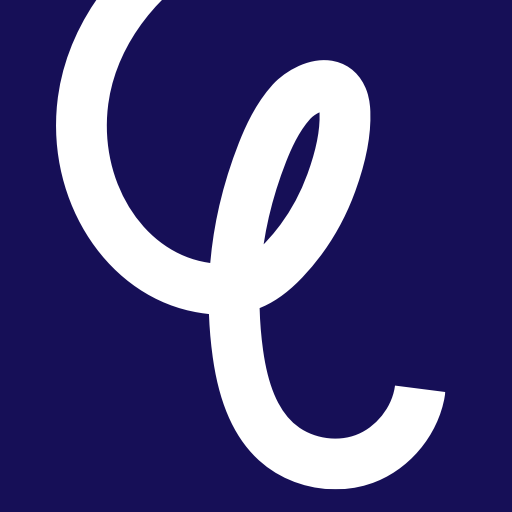What can I do if there’s incorrect information on my credit report?
If you're seeing incorrect information on your credit report, the best thing to do is to raise a dispute with TransUnion so that it can be investigated. To do this:
Click on the 'Raise a dispute' option against the appropriate section of your credit report.
After this, you'll be prompted to select a reason for disputing the information.
Once the dispute has been raised, you'll receive confirmation of your dispute being raised by email from TransUnion. They may also request additional evidence to be sent to them, depending on the information you're disputing.
It may take up to 28 days to hear back from TransUnion as this is the time they need to provide your providers with to investigate the dispute. If successful, the information will be updated on your report. If your dispute isn't successful, we suggest reaching out directly to the account provider, as TransUnion requires their authorisation to amend information.
Alternatively, if you would like to dispute public information, such as the electoral information or judgments, then you may need to contact the issuing body before raising a dispute. This is because TransUnion will require you to send evidence to them support your dispute before they are able to take any action.
If you're unable to raise a dispute or you're unsure what dispute reason to choose, please reach out to us by emailing [email protected] and we'll be happy to support you with this.
Examples of common issues
1) A missed payment is showing with your mobile phone provider.
Make sure the payment was made in full on the date it was due.
Find the account page (on the Overview tab of our app, scroll down to select 'See all your accounts', and select the account that's reported the missed payment)
Click 'Raise a dispute'
Select 'The account history is incorrect' - this is the dispute reason you should select when a missed payment has been incorrectly reported
2) Your account was closed 5 weeks ago, but you're still seeing it on your report.
It usually takes around 6-8 weeks for new information to be reported by lenders, so you may notice there is a slight delay in new information being shown in your credit report.
Only your lenders and providers can update your information with TransUnion, so you may wish to contact them directly and request they send recent information to all three credit reference agencies.
You can't raise a dispute in this situation, until 8 weeks has passed
Once it's been 8 weeks, find the accounts page and select the account that should be closed
Click 'Raise a dispute'
Select 'This account should be closed' - this is the dispute reason you should select when the account is incorrectly showing as open, and you'll need to provide the date of closure
3) Incorrect balances showing? Please see our FAQ here.