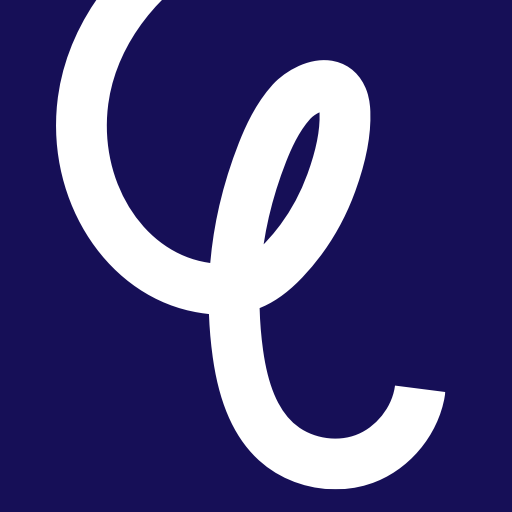How do I disconnect my bank account from my TotallyMoney account?
Edited
1. Log in to the TotallyMoney app
2. Select your Account page by tapping the icon in the top right hand corner
3. Select ‘connected accounts’ from the menu
4. Tap on the account you want to disconnect. We’ll double check with you at this point if you want to disconnect, as it means you’ll have to reconnect at a later date if you want to access more of our features.
5. Select ‘Disconnect’
We need you to connect your account every 90 days. You may need to reconnect your account, or give us permission to continue using your data, to use more TotallyMoney features.
Was this article helpful?
Sorry about that! Care to tell us more?